UPDATE #5.7
my Picture Quiz –
Mit KI zu kreativen Pausen und mehr Produktivität
Die neue Version von my-picturemaxx enthält ab sofort das my Picture Quiz – eine kurze spielerische Auszeit, die für frische Energie sorgt und den Mediensuchalltag inspiriert. Zudem wurden neue Hover-Effekte für Toolbar-Elemente und Medien-Aktionen ergänzt und weitere Optimierungen vorgenommen.
Spielerisch zu neuer Motivation
Mit my Picture Quiz Kreativität fördern & Motivation stärken
my Picture Quiz ist das neue Quiz in my-picturemaxx. Es bietet einen Einblick in die Vielfalt der verfügbaren Themen und Bilder. Das spielerische Format bringt Abwechslung in den Arbeitsalltag und stärkt die Motivation. So wird die tägliche Arbeit mit Medieninhalten bereichert und durch kreative Impulse ergänzt.
In jeder Spielrunde ordnen Sie vier Bilder einer gewählten Themenkategorie den passenden Schlagzeilen per Drag & Drop zu. Die Schlagzeilen werden mithilfe von KI direkt aus den Bild-Metadaten generiert.
Am Ende der Runde werden richtige Treffer grün hervorgehoben und mit einem Punkt belohnt, falsche Antworten erscheinen in rot. Für nicht korrekt zugeordnete Bilder wird die richtige Paarung angezeigt, sobald der Mauszeiger über das Bild bewegt wird. Pro Runde können maximal 16 Punkte erzielt werden; anschließend besteht die Möglichkeit, mit einer neuen Themenkategorie fortzufahren.


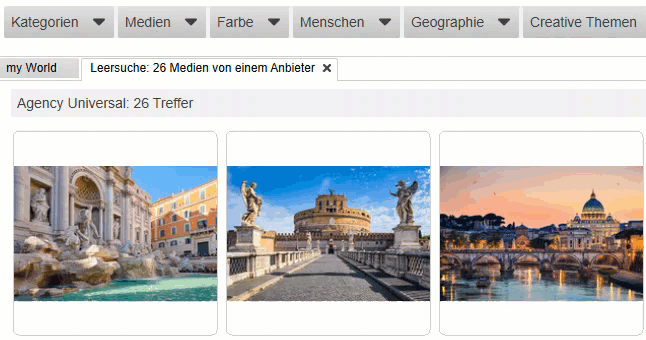
AUF EINEN BLICK
Hover-Effekte für klare Orientierung
Für eine klare Orientierung und bessere Bedienbarkeit sind nun in allen Medien-Aktionen der Ergebnisansicht sowie bei sämtlichen Toolbar-Elementen verfügbar.
UPDATE #5.6
Modernisierung der technischen Basis
Neben weiteren Verbesserungen in der Anwendung wurde für diese Version eine Modernisierung der technischen Basis vorgenommen. Auch wenn diese technischen Änderungen nicht unmittelbar sichtbar werden, sind sie doch durch Verbesserungen der Performance, der Sicherheit und der Zuverlässigkeit deutlich spürbar.
Mehr Klarheit und Hilfe in der Anwendung
Orientierung bei leeren Ansichten
Dort, wo individuelle Inhalte während einer Session fehlen, zum Beispiel bei leerer Ergebnisübersicht, leeren Listen oder noch ungenutzten Bereichen
werden visuelle Hinweise angezeigt. Statt einer
„leeren Seite“ erscheinen hilfreiche Informationen
und Tipps für das weitere Vorgehen.


Schnelle Verarbeitung von Medienlisten
Mehr Raum für Ihre Suchanfragen
Umfangreiche Listen mit Mediennummern oder längere Bildbeschreibungen lassen sich ganz einfach per Copy & Paste in die Suchleiste einfügen. Für eine bessere Übersicht lässt sich das Fenster der Schnellsuche jetzt per Klick erweitern. So behalten Sie alle eingegebenen Eingaben im Blick und können diese bei Bedarf direkt bearbeiten.
AUF EINEN BLICK
Weitere praktische Verbesserungen

Metadaten jetzt markierbar und kopierbar
Die Inhalte im Metadaten-Fenster lassen sich jetzt noch einfacher kopieren. Ein Klick auf das Kopiersymbol genügt, und der jeweilige Inhalt wird automatisch in die Zwischenablage übernommen und kann direkt weiterverwendet werden.

Direkter Versand von Leuchtkästen über Outlook
Die Integration externer E-Mail-Dienste ermöglicht es, Leuchtkästen direkt über Outlook zu versenden. Das ist besonders vorteilhaft für Unternehmen, die Outlook als Standard-Mail-Client nutzen. Unter Einstellungen / Netzwerk können Sie die Anpassungen vornehmen.

Erstellung von Download-Statistiken per Vorlage
Wiederkehrende Auswertungen lassen sich ab sofort effizient und zeitsparend mithilfe von Templates durchführen. Admins finden die neuen Download-Report-Templates im Administrationsbereich unter den Download-Übersichten.

Reduzierung von Login-Problemen
Der Registrierungs- und Passwort-zurücksetzen-Prozess wurde spürbar vereinfacht und benutzerfreundlicher gestaltet.
UPDATE #5.5.3
Schnelleres Arbeiten in my-picturemaxx
Das Update umfasst zahlreiche Verbesserungen und ergänzende Features, darunter die neue Leuchtkasten-Übersicht, Optimierungen für den Download sowie eine vereinfachte Sprachumschaltung.
HIGHLIGHT
Themen der Leuchtkästen auf einen Blick sehen
Im Leuchtkasten-Bereich gibt es eine neue Übersicht, durch die Sie auf den ersten Blick erkennen, welche Inhalte sich in den Leuchtkästen des aktuellen Projekts verbergen. Sichtbar sind bis zu vier Miniatur-Thumbnails pro Leuchtkasten sowie der jeweilige Leuchtkasten-Name. Direkt aus der Übersicht lassen sich zudem verschiedene Leuchtkasten-Aktionen ausführen.
Sie finden den Tab oben links im Leuchtkasten-Bereich.

Alle Neuigkeiten und Änderungen finden Sie wie immer auch in den Release Notes von my-picturemaxx.
Noch mehr Nutzwert
Neue Optionen für den Download
Die Download-Liste bietet jetzt zusätzliche Funktionen:
Filter nach Zeitraum, Filter nach Medientyp, Wahl mehrerer Werte bei Places oder bei Benutzern sowie die Suche nach einer bestimmten Mediennummern über ein eigenes Feld.
Wenn Downloads vorgenommen und das Programm beendet wird, kann ab sofort nach Neustart entschieden werden, ob diese weiter heruntergeladen werden sollen oder nicht. Das kann beispielsweise bei versehentlich getätigten Downloads sehr hilfreich sein. Ab sofort fragt my-picturemaxx nach einem Neustart ab, ob solche ausstehenden Downloads ausgeführt, in den Warenkorb gelegt oder abgebrochen werden sollen.

Dashboard my-Admin
Schnelle Übersicht zu den persönlichen Kontoeinstellungen
Die persönlichen my-picturemaxx Kontoeinstellungen können ab sofort über den Bereich my-Admin bearbeitet werden, erreichbar über User-Icon oder Menü Service und Mein Benutzerkonto.
my-Admin ist ein grafisches Dashboard im neuen Design, über das die persönlichen Kontoeinstellungen deutlich intuitiver und schneller erreicht werden können.
Oberfläche
Vereinheitlichte Sprachumschaltung
Ab sofort lassen sich Suchsprache und Programmsprache einheitlich mit einem Klick umstellen und ohne dass ein Neustart des Programms erforderlich wird. Den Umschalter finden Sie oben rechts neben dem User-Symbol.

UPDATE #5.5.0
User schnell und einfach administrieren
Ein neues Dashboard bietet mehr Funktionalität und ermöglicht eine komfortable Administration aller Zugänge und User.
NEUES DESIGN & VERBESSERTE USER EXPERIENCE
Administration leicht gemacht
Ihr neues, strukturiertes Dashboard erwartet Sie im Administrationsbereich, erreichbar über das Menü "Datei". Design und UX wurden verbessert, damit Sie sich intuitiv zurechtfinden und die gewünschten Einstellungen rasch vornehmen können.
Neue Schritt-für-Schritt-Anleitungen unterstützen Sie, beispielsweise bei der Erstellung von Benutzergruppen.
Besonders hilfreich: Datensätze lassen sich kopieren und auch Batch-Aktionen sind möglich, wodurch sich Zeit sparen und Fehler vermeiden lassen.

HIGHLIGHT
Benutzerkonten direkt anlegen und User einladen
Administrator:innen können neue Benutzerkonten firmengebunden selbst anlegen und so neue User leicht onboarden.
Alternativ zur manuellen Konfiguration lassen sich auch User-Einladungen verwenden. Damit können sich eingeladene Personen mit einem Zugangscode selbständig in my-picturemaxx anmelden. Sie sind dann für die definierten Zugänge sofort freigeschaltet und können mit my-picturemaxx starten.

HIGHLIGHT
Zentrale Download-Übersicht
Soweit Vollzugriff für die gewünschten Zugänge vorliegt, lässt sich von Administrationsseite eine Übersicht aller Downloads filtern, anzeigen und exportieren.
AUF EINEN BLICK
Weitere
praktische Verbesserungen
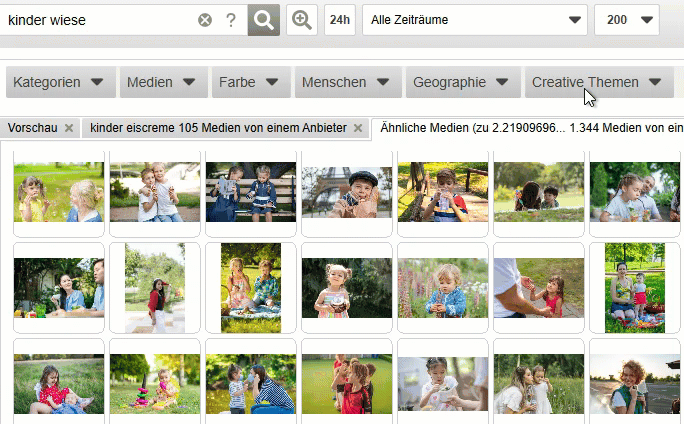
Ergänzende Suche über das IPTC-Feld "Keywords"

Ähnlichkeitssuche in der Seitenleiste bei Vorschau

Anzeige von PDF direkt im Programm möglich

Dark Mode jetzt automatisch über Systemeinstellung
UPDATE #16250
Erweiterte Funktionalität für Projektordner und Leuchtkästen
Der Umgang mit Projektordnern und Leuchtkästen wird noch einfacher. Neu erstellte Leuchtkästen und Projektordner werden automatisch aktiviert und erleichtern so den direkten Einstieg in die Arbeit.
Beim Transfer von Medien zwischen verschiedenen Leuchtkästen wird abgefragt, ob die Dateien kopiert oder in einen anderen Leuchtkasten verschoben werden sollen. So behalten Sie die volle Kontrolle bei der Organisation Ihrer Assets.
Doppelte Namen in Projektordnern werden automatisch erkannt und vermieden, um die eindeutige Identifikation der Inhalte zu ermöglichen.
Eine neue Filterlogik greift unter anderem auch für Projektordner und Leuchtkästen: Beim Filtern in Übersichten werden Gruppennamen nur angezeigt, wenn diese direkt oder einzelne Elemente darunter der Suche entsprechen, also keine „leeren“ Elemente.

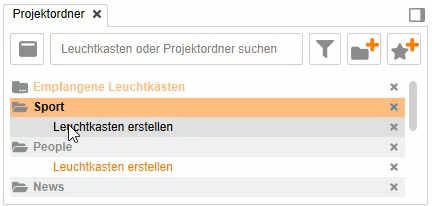
AUF EINEN BLICK
Verbesserungen bei der Suche und im Suchergebnis
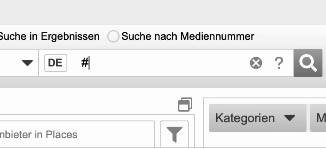
Einsatz von Hashtags und Kaufmanns-Und bei der Suche

Filter für Places, die Ergebnisse liefern

Hover-Effekt und Ähnlichkeitssuche

Notiz-Icon mit Hover-Effekt, wenn Inhalte vorhanden sind
UPDATE #15600
Batch-Menü bei Mehrfachauswahl
Mit dem neuen Batch-Menü können Sie bei einer Mehrfachauswahl im Suchergebnis Folgeaktionen noch schneller durchführen.
HIGHLIGHT: BATCH-MENÜ
Medienaktionen noch schneller durchführen
Das Batch-Menü erscheint automatisch im Suchergebnisfeld, sobald Sie mehrere Medien markieren. Die ausgewählten Medien lassen sich anschließend direkt gesammelt mit einem Klick in den Warenkorb übernehmen, herunterladen, teilen und in den Leuchtkasten legen.
Über die integrierte Lupe können Sie direkt weitere Suchen anstoßen, beispielsweise nach Stichwörtern, ähnlichen Bildern oder zugehörigen Serien.

UPDATE #15739
Stufenloser Zoom
Sie möchten Ihre Ansicht fein justieren, um die Ergebnisse noch besser einschätzen zu können? Die neuen Ansichtseinstellungen machen dies sofort möglich.
ANSICHTSEINSTELLUNGEN NOCH FLEXIBLER
Zoom und andere Einstellungen des Suchergebnisses anpassen
Alle Änderungen, die Sie über das Menü Ansicht > Einstellungen: Suchergebnis-Ansicht vornehmen, werden jetzt sofort im Suchergebnisfeld umgesetzt, nicht erst bei einer neuen Suche. So sehen Sie gleich, ob die neue Einstellung passt.
Hier integriert finden Sie auch den Regler zur Einstellung der Zoom-Stufe für die Suchergebnisse. Die Größe lässt sich stufenlos wählen.

VEREINFACHTES HANDLING
Leuchtkästen duplizieren statt kopieren
Dank der neuen Funktion "Als Duplikat erstellen" erzeugen Sie einen neuen Leuchtkasten mit identischem Inhalt, wobei Änderungen in diesem Leuchtkasten keine Auswirkungen auf den ursprünglichen Leuchtkasten haben und umgekehrt.
Weiterhin ist es möglich, einen Leuchtkasten über "Kopieren als Referenz" einem Projektordner hinzuzufügen. In diesem Fall wirken sich Änderungen immer auf alle per Referenz verbundenen Leuchtkästen aus.
AUF EINEN BLICK
Weitere Verbesserungen

Neuer Button für Leuchtkasten-Verwaltung

Neue Rollen beim Leuchtkasten-Sharing

Neue Fenster für noch mehr Übersicht

Neuer Filter nach Notizen im Places-Bereich
Update #14648
Erweiterung des Places-Bereichs
Wer bietet was? Ihr neuer Places-Bereich zeigt es Ihnen.
In dem neuen Gruppenbereich suchen Sie genau bei den Anbietern, die auf Ihre gewünschten Themen spezialisiert sind.
HIGHLIGHT: THEMENSCHWERPUNKTE DER ANBIETER
Thematische Suchen jetzt noch gezielter absetzen
Sie sind auf der Suche nach speziellen Themen und möchten genau bei den darauf spezialisierten Agenturen nach dem perfekten Bild suchen? Durch den neuen Bereich "Themenschwerpunkte der Anbieter" ist genau dies nun möglich. Wählen Sie aus der Liste einen passenden Schwerpunkt aus und suchen Sie wie gewohnt nach einem Suchbegriff, filtern Ihre Suche und finden genau das passende Medium.
Den neuen Bereich finden Sie als Hauptordner im Bereich Places.

NEUER SERVICE
my Requests – starten Sie den Suchturbo!
Die my-picturemaxx Bildagenturen stehen Ihnen bei Ihren besonderen Wünschen zur Seite. Fragen Sie einfach an, natürlich direkt über my-picturemaxx.
HIGHLIGHT: MY REQUESTS BILDANFRAGE
Nichts gefunden? Ihre Bilderprofis wissen weiter
Sie suchen die Nadel im Heuhaufen oder finden nicht die passenden Suchwörter? Beschreiben Sie Ihre konkreten Recherchewünsche und starten eine Anfrage bei Ihren ausgewählten Medienanbietern über den Recherche-Service my Requests. Die Antworten und vor allem die Ergebnisse sehen Sie direkt in my-picturemaxx.
Einfach aufrufen über das Service-Icon oben rechts oder über das Menü Services > my Requests.
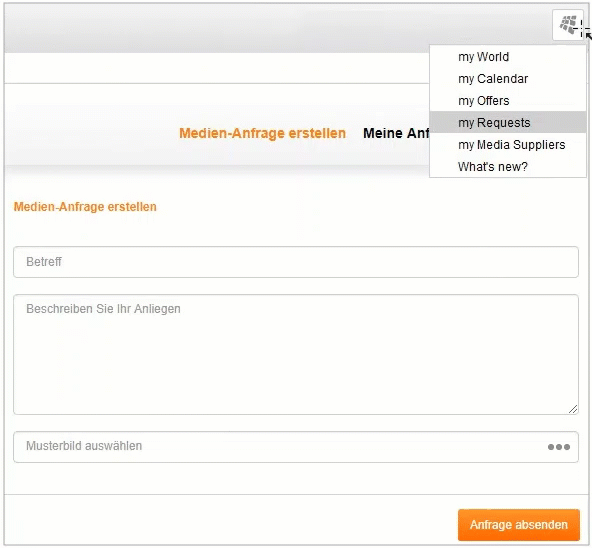
UPDATE #14196
Viele Verbesserungen für die tägliche Bildersuche
Nutzen Sie bereits my-picturemaxx?
Eine neue Version ist verfügbar und Sie können jederzeit kostenfrei ein Update durchführen.
HIGHLIGHT
Arbeitsbereiche individuell anpassen
Das Arbeiten an verschiedenen Projekten erfordert oft unterschiedliche Schritte. Mit dem neuen Update ist es möglich, die Benutzeroberfläche darauf auszurichten und verschiedene Arbeitsbereiche zu definieren, zu speichern und jederzeit zu einer bestimmten Einrichtung zurückzukehren.
So ist beispielsweise die Seitenleiste zu- oder aufklappbar. Die Fenster lassen sich an- oder ausdocken oder auf einem zweiten Bildschirm platzieren. Über den Menüpunkt "Fenster" und den Menüunterpunkt "Arbeitsbereich" können die gespeicherten Arbeitsbereiche verwaltet sowie ausgewählt werden.

AUF EINEN BLICK
Weitere Verbesserungen

Angebote ganz einfach in den Leuchtkasten schieben
Komplette Angebote aus my Offers lassen sich nun ganz einfach per Drag&Drop in den gewünschten Leuchtkasten kopieren. Einfach mit der Maus beim Medien-Slider ansetzen und in den Leuchtkasten schieben.

Sofort-Download auch für alle weiteren Formate verfügbar
Nach dem Update können nun neben Thumbnail, Preview und HighRes, alle weiteren angebotenen Medienformate – wie Web, Mobil oder LowRes – per Sofort-Download heruntergeladen werden.

Für Profis: Erweiterte Suche noch komfortabler
Die erweiterte Suche für fortgeschrittene Suchtechniken ist über das Plus-Symbol neben der Schnellsuche zu erreichen. Sie wartet mit einem benutzungsfreundlicheren Design und neu angepassten Logik-Verknüpfungen auf.

Letzte Suchen: Funktion merkt sich zusätzlich Filter
Die letzten Suchen werden mit Klick auf das Zeitsymbol aufgerufen. Neben den Keywords sind nun auch die aktiven Filter dabei. Mit einem Klick auf den gewünschten Eintrag startet die Suche exakt so wie im Original.
